shotman is a simple graphical tool for taking screenshots in Wayland compositors. It takes a screenshot and immediately shows a thumbnail of it while also saving it to disk.
The floating thumbnail immediately takes keyboard focus and offers some basic controls:
A few other shortcuts are available. Consult the manual page for the complete documentation.
Shotman is designed to be executed in response to a global hotkey (configured via the compositor). It is designed to be fast. The thumbnail of the screenshot taken will typically render within a few dozen milliseconds.
The following screenshot shows shotman itself, showing a screenshot of the repository's website.
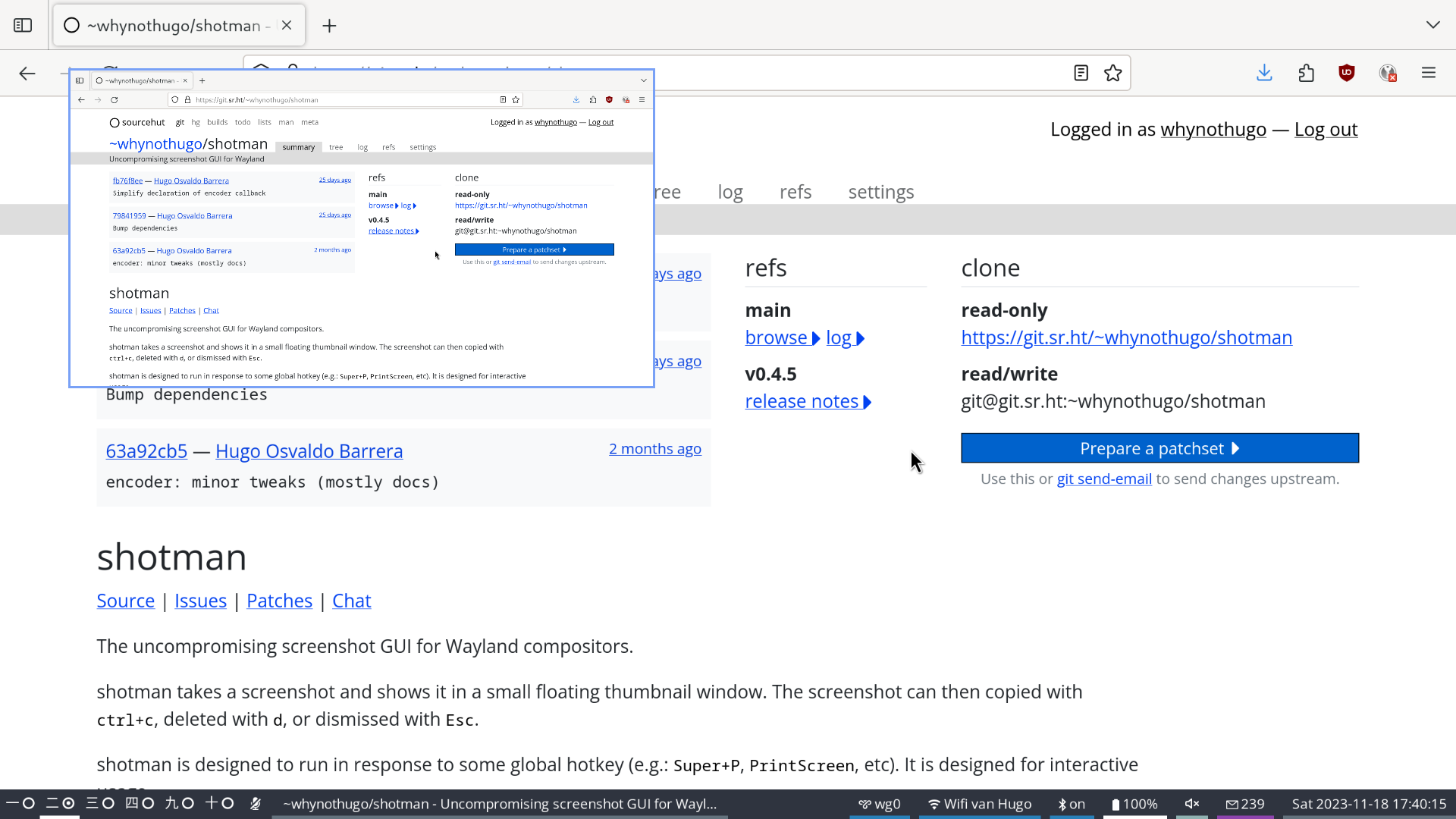
man shotman.
shotman is licensed under the ISC licence.